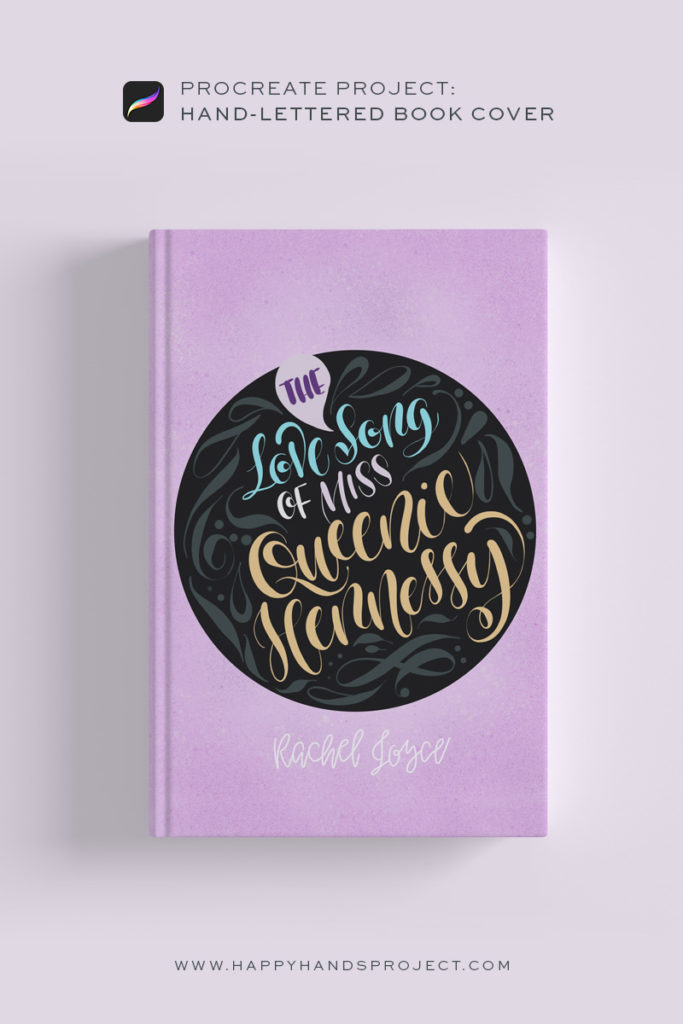
I’ve been busy doing brush lettering with Procreate on my iPad lately. It’s very convenient because I can write and doodle even while watching TV. The best part? There’s absolutely no clean up required. However, I’ve noticed lately that I’ve been running out of words or quotes to write. Each lettering piece just seemed like a repetition of what I have just previously done.
Have you felt like that at some point?
So it got me thinking—what project can I do where I can put my iPad lettering using Procreate to good use? Instead of the usual inspirational quotes, is there anything else that would keep my creative juices flowing? Is there a better way to learn more Procreate techniques?
Redesign the Cover of Your Favorite Book
A really good way to teach yourself digital lettering and at the same time familiarize yourself with how Procreate works is to redesign a book cover. That’s exactly what I did here, and it was an enjoyable learning process that I did not mind spending precious time on.

Using the basic calligraphy and splatter brushes on Procreate, I redesigned the cover of one of my favorite books—The Love Song of Miss Queenie Hennessy by Rachel Joyce.
Here are some tips to get you started:
- Before redesigning, imagine how your brush lettering style would look like when applied to the book title. Does it work? If it doesn’t, what style should you apply?
- What colors would work, and what would make it stand out?
- What word should be given emphasis? For my book cover, I decided that the name ‘Queenie Hennessy’ should be given the most emphasis, hence I wrote it biggest.
- Would an illustration bring the book’s message across?
- and lastly, if you don’t fall in love with your initial design, try again! That’s the best thing about digital lettering—you can always change some details here and there without having to re-do the whole thing. Keep trying!
I hope you’ll try this Procreate lettering project, because I really enjoyed working on mine. It’s not perfect and it will always be a work in progress. Through this exercise, I familiarized myself with the basics of Procreate lettering. And that’s the most important thing!
Looking for an alphabet guide for brush lettering? Download a free one here.
Have you thought of a book cover you’d like to redesign with digital hand-lettering? Let me know in the comments!


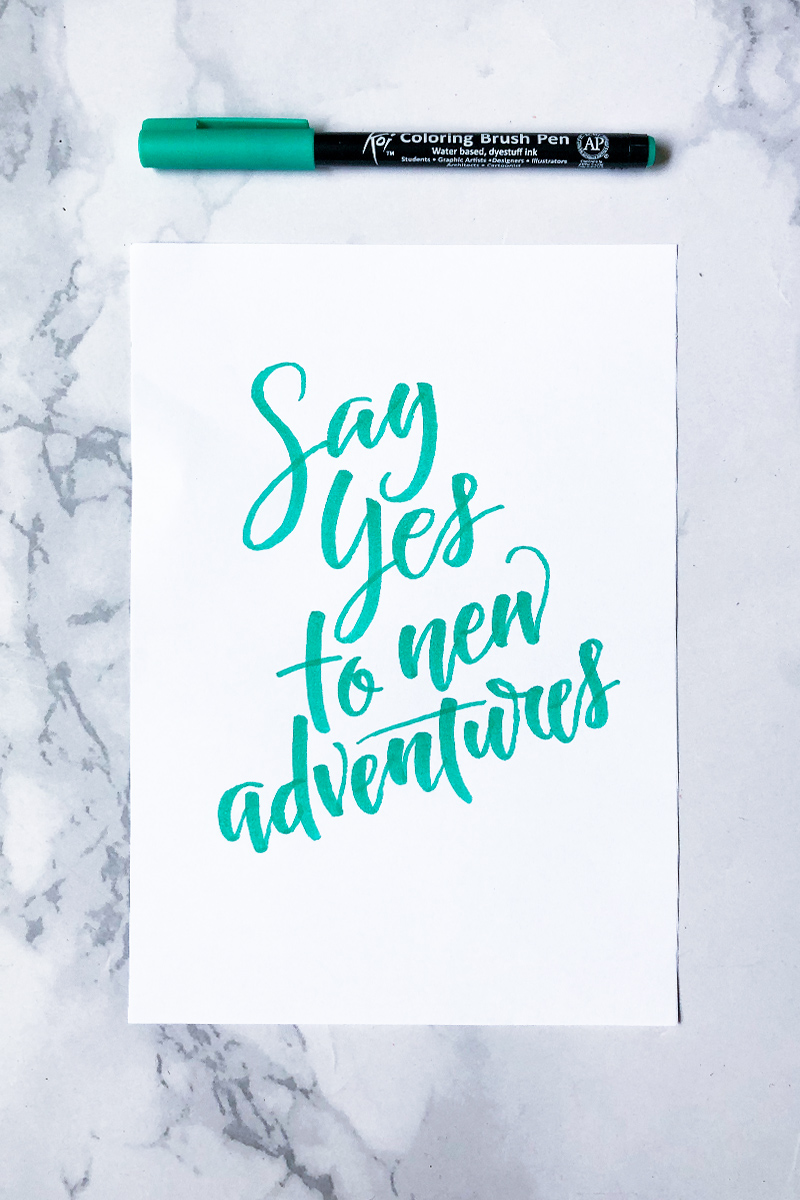

I have been trying with procreate but failed. Poor brushing technique and wrong layering technique i guess 😰😬
Hi Nora! Don’t give up. It is really challenging at first. Try to use the basic calligraphy brushes first (I use Script) and play with the streamline settings. It’ll get easier once you get the settings that you’re most comfortable with. 🙂